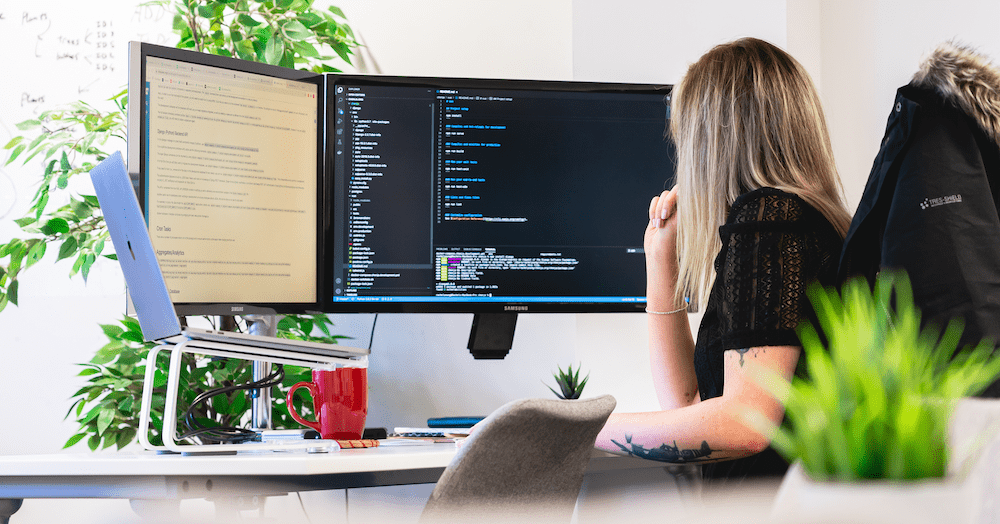Top 7 Examples of Content Management Systems with Pros and Cons
Content management systems allow you to easily publish, manage, and maintain your website. Here are 7 examples of content management systems.

Stay in the loop with our latest updates
Content management systems allow you to easily publish, manage, and maintain your website. Here are 7 examples of content management systems.
Content Management System Examples You’ve Got to Check Out
Content management systems (CMS) allow you to publish, manage, and maintain your website easily. They’re easy to use and can be used by non-technical people, so you can manage your site without having any technical knowledge. So, let’s jump into some top content management systems examples.
1. WordPress
WordPress is the most popular CMS in the world, starting as a blogging platform and then evolving into a full-fledged CMS, allowing you to create websites ranging from complex enterprise websites to bespoke e-commerce sites with thousands of products. It’s easy to use, open source, free and has an active community of developers. It’s also highly flexible as a CMS, meaning businesses can get as creative as they want, integrating with anything or creating bespoke functionality, unlike Wix, where you can only do so much that the CMS allows. This is one of the main reasons we here at Hiyield specialise in WordPress, as it enables us to support our clients to deliver all the functionality they need to grow and optimise their businesses.
Pros of WordPress:
- Easy to use: WordPress has a user-friendly interface that is easy to navigate, making it an ideal choice for beginners.
- Highly customisable and flexible: WordPress allows developers to create bespoke websites tailored to their client’s needs. The flexibility of WordPress means that it can be adapted to suit a wide range of requirements, from simple blogs to complex e-commerce websites and large enterprises.
- SEO-friendly: WordPress is designed to be search engine friendly, and many plugins can further enhance SEO.
- Large community: With millions of users and developers, WordPress has a vast and supportive community, which means you can quickly find answers to your questions.
Cons of WordPress:
- Plugin compatibility issues: With so many plugins available, ensuring they are compatible with your WordPress version and each other is important to avoid conflicts.
- Maintenance: WordPress requires regular updates to ensure that it is running smoothly and securely. This can be time-consuming and requires technical expertise.
- Overwhelming options: The vast number of themes and plugins available can sometimes be overwhelming, making it challenging for beginners to know which options to choose.
- 2. Drupal
- Drupal is a free, open-source CMS in PHP. It builds and manages websites, web applications, and online communities. Drupal provides a flexible framework that allows developers and site builders to create customised solutions for various web-based projects.
- Drupal is known for its modular architecture, which enables users to choose from a wide range of pre-built modules and themes to add new features and customise the appearance of their websites. These modules and articles can be easily installed and configured using Drupal’s administrative interface.
- Drupal is also highly customisable, making it a popular choice for complex web applications and large-scale websites. It has a large and active developer community, which contributes to the ongoing development and improvement of the platform. Drupal is used by a wide range of organisations, from small businesses to large corporations and government agencies, as well as non-profit organisations and educational institutions.
- Pros of Drupal:
- Flexibility: Drupal is highly flexible and can build many websites, including simple blogs, complex e-commerce sites, social networking platforms, and more.
- Scalability: Drupal is highly scalable and can handle large volumes of content and high traffic levels without compromising performance or stability.
- Customisability: Drupal has a large and active community of developers who create and share modules and themes, which can be used to customise and extend the functionality of a Drupal site.
- Security: Drupal has a strong focus on safety and has a robust security architecture that helps protect sites from vulnerabilities and attacks.
- Multilingual: Drupal supports multiple languages and has built-in translation features, making it an excellent choice for sites with a global audience.
- Cons of Drupal:
- Steep learning curve: Drupal can be difficult for beginners to learn due to its complexity and the wide range of features it offers.
- High system requirements: Drupal requires a relatively robust hosting environment to run smoothly, which can make it more expensive to host compared to other CMS options.
- Lack of user-friendliness: Some users may find Drupal’s admin interface and content editing system less intuitive and user-friendly than other CMS options.
- Module compatibility: Some modules may need to be compatible with the latest version of Drupal, making upgrading to a new version challenging.
- Cost: While Drupal itself is free and open source, the cost of development and maintenance can be higher than other CMS options.
3. Joomla
Joomla is a free, open-source content management system (CMS) that allows users to create, manage and publish web content. It is one of the most popular CMS platforms available.
Joomla is written in PHP and uses a MySQL database to store content. It offers a user-friendly interface that allows users to create and manage web pages, menus, articles, and other types of content. It also provides a range of built-in features and functionalities, such as templates, extensions, and modules, enabling users to customise their websites’ look and feel and add new functionalities.
Joomla is often used to create websites, online stores, blogs, and community websites. It is prevalent among small businesses, non-profit organisations, and individuals who want to create a professional-looking website without needing advanced technical skills. With Joomla, users can quickly and efficiently create complex websites and applications and benefit from a large and active community of developers who constantly develop and update new templates, extensions, and modules.
Pros of Joomla:
- User-friendly interface: Joomla offers a user-friendly interface that allows users to create and manage web content without advanced technical skills.
- Customisation options: Joomla offers a range of customisation options, including templates, extensions, and modules, that allow users to create unique and professional-looking websites.
- Large community: Joomla has a large and active community of developers who constantly create and update new templates, extensions, and modules.
- Multilingual support: Joomla supports multiple languages, which makes it an ideal choice for creating multilingual websites.
- Security: Joomla is known for its robust security features, with regular updates to address security vulnerabilities.
Cons of Joomla:
- Steep learning curve: Although Joomla offers a user-friendly interface, it can still have a steep learning curve for beginners who need to become more familiar with content management systems.
- Limited scalability: Joomla is less scalable than other content management systems such as WordPress or Drupal, which makes it less suitable for larger or more complex websites.
- Performance issues: Joomla can be resource-intensive, leading to slower website performance if not optimised properly.
- Limited third-party support: Joomla has a more limited range of third-party plugins and integrations than other popular content management systems.
- Limited default features: Joomla’s default features are less comprehensive than other content management systems. Users may need to rely on third-party plugins or extensions to add desired functionalities.
In summary, Joomla can be a good choice for creating websites with moderate complexity, particularly for those who value a strong community and a user-friendly interface. However, there may be better choices for larger, more complex websites that require extensive customisation and scalability.
4. Squarespace
Squarespace is a website builder and hosting service that allows individuals and businesses to create and manage professional-looking websites, blogs, and online stores without requiring advanced technical skills.
Squarespace provides users with various templates and design tools to create customised websites and features for managing content, media, and e-commerce functionality. Users can also integrate third-party applications, such as social media, analytics, and email marketing tools, to enhance their website’s functionality.
Squarespace offers a range of subscription plans to suit different needs and budgets, and its pricing includes website hosting, security, and support. It is a popular choice for creatives, artists, designers, and small business owners who want to create an aesthetically pleasing and professional-looking website quickly and easily.
Pros of Squarespace:
- Easy to use: Squarespace’s intuitive drag-and-drop interface makes it easy for users to create and manage their websites without requiring advanced technical skills.
- Beautiful designs: Squarespace offers a variety of sleek, modern, and professional-looking templates that can be customised to suit individual needs and preferences.
- All-in-one platform: Squarespace provides users with a range of features, including hosting, security, support, and e-commerce functionality, all in one platform.
- Mobile-responsive: Squarespace’s templates are optimised for mobile devices, ensuring that websites look great on any screen size.
- Excellent support: Squarespace provides excellent customer support, including 24/7 live chat and email support and a comprehensive knowledge base.
Cons of Squarespace:
- Limited flexibility: While Squarespace’s templates are customisable, the platform has certain limitations in functionality and design, which may not suit more complex or unique needs.
- Higher pricing: Squarespace’s pricing is relatively higher than other website builders, which may be better for those on a tight budget.
- No free plan: Squarespace does not offer a free program, and users must subscribe to a paid plan to use the platform.
- Limited integrations: Squarespace’s integrations with third-party applications are limited compared to other website builders, which may be a drawback for those requiring more advanced functionality.
5. Magento
Magento is an open-source e-commerce platform allowing businesses to create and manage online stores. It was first released in 2008 and has since become one of the most popular e-commerce platforms in the world, used by businesses of all sizes.
Pros of Magento:
- Flexibility: Magento offers a wide range of customisation options and can be used for businesses of all sizes, from small online stores to large enterprise-level operations.
- Scalability: Magento is highly scalable and can handle large volumes of traffic and transactions, making it ideal for businesses that expect to increase.
- SEO-friendly: Magento is designed with SEO in mind, making it easier for businesses to optimise their online stores for search engines and attract more customers.
- Mobile-friendly: Magento offers responsive design features, which means that online stores built with Magento are mobile-friendly and can be accessed on any device.
- Large community: Magento has a large and active community of developers and users, meaning businesses can find many resources and support online.
Cons of Magento:
- Complexity: Magento can be complex and challenging to use, especially for businesses new to e-commerce or needing more technical expertise. because of this Magento might not be the content management system example that is right for you.
- Cost: While the community edition of Magento is free, the enterprise edition can be expensive, which may be a barrier for some businesses.
- Technical requirements: Magento has specific technical requirements, meaning businesses may need to invest in additional infrastructure and technical expertise to use it effectively.
- Updates and maintenance: Magento requires regular updates to keep it running smoothly, which can be time-consuming and costly.
- Performance: Magento can be resource-intensive, meaning it may not perform as well as other e-commerce platforms on lower-end hardware or slower internet connections.
6. Shopify
Shopify is a cloud-based e-commerce platform that provides businesses with an online store and the ability to sell products or services. It allows merchants to create and customise their online store, manage their products, process payments, track and respond to orders, and more.
Pros of Shopify:
- Easy setup and use: Shopify provides a user-friendly interface that allows merchants to set up and manage their online store without requiring technical knowledge or experience.
- Customisation: The platform offers a range of customisation options, including templates and themes, to make it easy for merchants to design their stores to reflect their brand and aesthetic.
- Scalability: Shopify can accommodate businesses of all sizes, from small startups to large enterprises, making it a flexible solution that can grow with your business depending on the monthly package you are on
- Payment and shipping options: Shopify integrates with various payment gateways and shipping providers, allowing merchants to offer their customers a range of payment and shipping options.
- App integration: Shopify offers a wide range of third-party apps that merchants can use to add functionality to their store, such as email marketing, accounting, and inventory management.
Cons of Shopify:
- Limited customisation: While Shopify offers a range of customisation options, some businesses may find that the available themes and templates still need to meet their needs fully.
- Transaction fees: Besides the monthly payment, Shopify charges transaction fees for each sale made through the platform, which can add up over time.
- Technical limitations: While Shopify is designed to be user-friendly, there may be better options for businesses with complex technical requirements or needing custom development.
- Limited control: Shopify is a cloud-based platform, meaning businesses need more control over their online store and may need more support to change the venue.
- Data ownership: While businesses can export their data from Shopify, they do not fully own their data and may be subject to restrictions on how to use it.
7. Wix
Wix is a popular website-building platform allowing users to create websites without extensive technical knowledge. It provides a range of tools and features that can be used to design, build and publish a website quickly and easily.
Pros of Wix:
- Drag-and-drop website builder: Wix offers a user-friendly interface allowing users to drag and drop elements onto a canvas, making creating and customising websites easy.
- Templates: Wix provides a wide range of templates, making it easy for users to get started with a professional-looking website.
- Apps and integrations: Wix offers a range of apps and integrations that can add functionality to a website, such as forms, social media feeds, and online stores.
- Hosting: Wix provides hosting for websites created on its platform, meaning users don’t need to find a separate hosting provider.
- Mobile optimisation: Wix allows users to optimise their websites for mobile devices, ensuring they look and function well on smartphones and tablets.
Cons of Wix:
- Limited design flexibility: While Wix’s drag-and-drop interface makes it easy to create a website, it can limit users who want to create more customised designs.
- Limited functionality: While Wix offers a range of apps and integrations, it may offer only some of the functionality users require for their website.
- Performance issues: Some users have reported slow loading times and other performance issues with Wix websites, particularly as the website’s size grows.
- Subscription costs: While Wix offers a free plan, users who want access to more advanced features and excellent customisation options must pay for a premium subscription.
There are many CMSs to choose from.
In conclusion, many content management system examples, each with pros and cons. Choosing a CMS that meets your specific needs and goals is essential. WordPress, Drupal, and Joomla are popular choices for open-source, flexible CMS solutions with a large community of developers and users. On the other hand, Squarespace, Wix, and Shopify are great options for those who prioritise ease of use and user-friendly interfaces. Ultimately, your suitable CMS will depend on your unique situation and priorities. Consider cost, functionality, flexibility, and user-friendliness when selecting the best CMS to meet your needs.

Let’s get started!
Great digital products aren’t just built, they’re co-created. Together, let’s breathe life into your idea, crafting solutions that stand out.
Contact