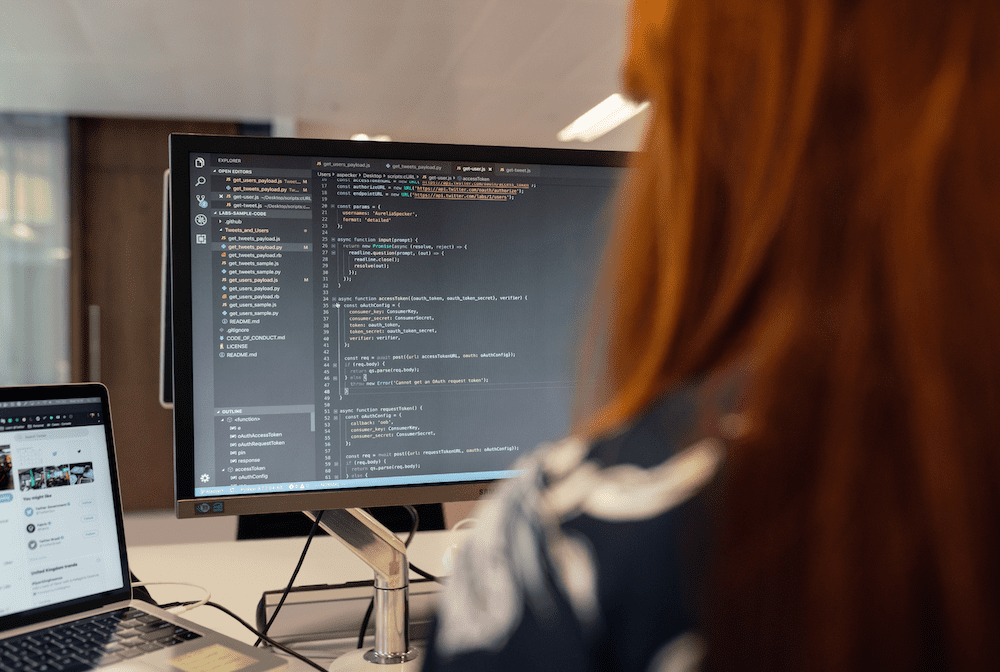Low-fidelity vs High-fidelity Prototyping: What’s Best for Your Project?
Prototyping visually represents your final product with varying fidelity levels. This blog shows the differences between low and high fidelity.

- What is Fidelity in Prototyping?
- Low-fidelity Prototyping
- High-fidelity Prototyping
- So, Which One is Right for You?
- Both low-fidelity and high-fidelity prototyping have their merits.
Stay in the loop with our latest updates
In product design and development, prototyping is a pivotal stage. It provides stakeholders, from designers to clients, with a tangible or visual representation of the final product. But did you know there are different levels of fidelity when it comes to prototyping? Enter Low-fidelity and High-fidelity prototyping. This blog will dive deep into each type’s differences, benefits, and ideal scenarios. By the end, you’ll be better equipped to determine which is best for your next project.
What is Fidelity in Prototyping?
Fidelity refers to the level of detail, realism, and functionality a prototype offers. While low-fidelity prototypes are more abstract and often quicker to produce, high-fidelity prototypes are closer to the final product in terms of design and interactivity.
Low-fidelity Prototyping
Definition: A low-fidelity prototype is an essential representation of the product, focusing on the fundamental structure and flow rather than intricate details.
Common Tools: Paper sketches, whiteboards, or basic wireframing tools.
Benefits:
- Quick to Produce: You can swiftly iterate and make changes without investing too much time.
- Cost-effective: Requires fewer resources and specialised tools.
- Facilitates Broad Feedback: Its simplicity encourages feedback on fundamental concepts and flows.
When to Use:
- Early in the design process, when exploring multiple ideas.
- When you need rapid feedback on core functionalities and user flow.
- When the team is aligning on basic concepts and layouts.
High-fidelity Prototyping
Definition: High-fidelity prototypes are detailed, interactive, and closely resemble the final product regarding design, interactions, and sometimes even functionalities.
Common Tools: Software like Figma, InVision, Adobe XD, and others.
Benefits:
- Realistic Interaction: Users can interact with the prototype as they would with the final product, providing valuable feedback on usability.
- Detailed Feedback: Since they’re closer to the final product, they provide insights into the nitty-gritty of the design.
- Stakeholder Alignment: Clients and stakeholders get a clearer vision of the final product, reducing misunderstandings.
When to Use:
- In the later stages of the design process.
- When testing specific interactions and user interface details.
- Before development begins, to reduce costly iterations after coding starts.
So, Which One is Right for You?
Choosing between low-fidelity and high-fidelity largely depends on your project’s phase and goals:
- Early-stage Ideas & Concepts: Opt for low-fidelity. It’s faster, cheaper, and allows for broader feedback.
- Testing Detailed Interactions & Final Designs: Go with high-fidelity. It’ll give you precise insights into usability and design aesthetics.
Remember, these aren’t strict phases. Many projects start with low fidelity and transition to high fidelity as they mature.
Both low-fidelity and high-fidelity prototyping have their merits.
While the former offers speed and flexibility, the latter provides depth and precision. By understanding their distinct advantages and ideal scenarios, you can strategically employ them to make your design process efficient and effective.

Let’s get started!
Great digital products aren’t just built, they’re co-created. Together, let’s breathe life into your idea, crafting solutions that stand out.
Contact